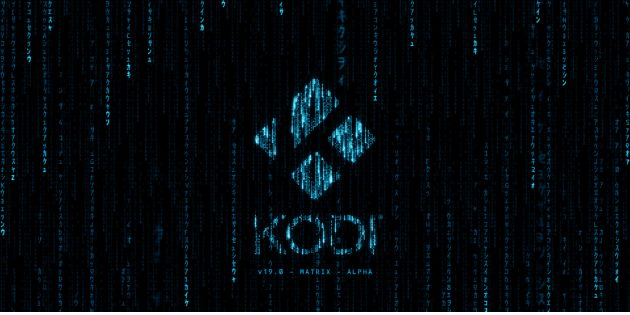 Die erste Alpha zu Kodi 19 mit dem Codenamen „Matrix“ ist da. Abenteuerlustige können mit der frühen Testversion einen ersten Blick auf die neuen Funktionen der beliebten Media-Center-Software werfen – auch auf dem Amazon Fire TV Stick und dem Fire TV.
Die erste Alpha zu Kodi 19 mit dem Codenamen „Matrix“ ist da. Abenteuerlustige können mit der frühen Testversion einen ersten Blick auf die neuen Funktionen der beliebten Media-Center-Software werfen – auch auf dem Amazon Fire TV Stick und dem Fire TV.
Kodi 19 „Matrix“ hat viele neue Funktionen im Gepäck
Nach Kodi 18.8 und vielen vorherigen Minor Updates kommen wir der großen Aktualisierung auf Kodi 19 „Matrix“ immer näher. Die Entwickler haben jetzt die erste Alpha-Version zum Download bereitgestellt. Mit der sehr frühen Testversion können interessierte Nutzer die neue Version von Kodi antesten und die neuen Funktionen der früher als XBMC bekannten Media-Center-Software auf dem Amazon Fire TV Stick, dem Amazon Fire TV Cube, dem Amazon Fire TV und vielen weiteren Endgeräten ausprobieren.
Die Alpha ist nur etwas für experimentierfreudige Nutzer
Für den täglichen Einsatz ist die Alpha von Kodi 19 explizit nicht geeignet. Eine Alpha-Version ist typischerweise noch in einem frühen Entwicklungsstadium und enthält noch einige Fehler. Die Entwickler stellen deshalb auf ihrer Webseite klar, dass es mit der Alpha von Kodi 19 noch Probleme geben wird. Unter anderem werden viele Add-Ons nicht funktionieren, weil Kodi 19 erstmals auf Python 3 statt auf Python 2 setzt und damit eine Anpassung der Erweiterungen unerlässlich macht. Die erste Alpha von Kodi 19 „Matrix“ ist also nur etwas für experimentierfreudige Nutzer, die zwar schon mal einen Blick auf die neuen Funktionen werfen oder sich sogar an der Entwicklung der freien Software beteiligen möchten, für die tägliche Nutzung aber erstmal weiterhin auf die stabile Variante Kodi 18.8 zurückgreifen.
Installation per Sideloading
Wer Interesse hat und Kodi 19 auf dem Fire TV Stick, dem Fire TV Cube oder dem Fire TV ausprobieren möchte, kann die Alpha-Version hier herunterladen und anschließend per Sideloading auf dem Streaming-Gerät von Amazon installieren. Die richtige Variante für die Fire-TV-Modelle und das darauf laufende Fire OS steht unter „Android“ und „ARM“ zum Download bereit und lässt sich anschließend mit adbLink oder Downloader auf das Fire TV bringen.
Kodi 19 Changelog: Die Änderungen in der Übersicht
Audio/Music
- Improved handling of multi-disc CD sets and box sets
- Additional metadata tags
- Improved handling of album release dates
- New setting to open music fullscreen/visualisation window automatically when playback is started
- A new, Matrix-inspired music visualisation is now available to install – great care has been put into making this perform well on lower-end systems
Video
- Software decoding of the AV1 CODEC
Subtitles
- Subtitle opacity can now be changed
- New dark grey colour for subtitles
Estuary Skin
- Redesign of the music fullscreen/visualisation window to match other fullscreen windows – allows fanart and visualisations to be shown without coloured overlays
- Additional media info flags added to music fullscreen/visualisation window info display
- The default Playlist view now uses the Widelist view format with options on the sideblade menu as in other areas of the skin
- A new „Now Playing“ view added for music playback, showing media details for both any selected song in the playlist and those for any currently playing song
Games
- iOS now supports game controllers (Xbox/PlayStation/other supported Bluetooth controllers)
Platform Specifics
- Darwin (Apple) platforms:
- Objective-C code migrated from manual memory management to ARC
- iOS:
- Added showing total/free space
- Kodi log can now be shared using native sharing sheet
- Kodi GUI is no longer obscured on devices with notch
- macOS:
- Blank Other Displays setting no longer requires app restart
- „Toggle fullscreen“ now uses default macOS shortcut
- Android:
- Static HDR10 support for all source types (if supported by the device)
- Dynamic Dolby Vision HDR support for streaming services (if supported by the device)
- Windows:
- Static HDR10 support for all source types (if supported by the GPU)
Information Providers (scrapers)
- New python scrapers for music – available in repo as Generic Album Scraper and Generic Artist Scraper
- New python scrapers for TV & movies – available in repo as The Movie Database Python and The TVDB (new)
PVR
- PVR reminders
- TV and radio channel groups and Estuary home screen widgets
- Group manager usability enhancements
- Channel manager usability enhancements
- Guide window navigation controls
- Estuary PVR information dialog enhancements
- Setting ‚Switch to full screen‘ now supports channel types
- Playlist context menu items for recordings
- Dynamic PVR categories for Estuary home screen
- Ability to sort channels and EPG by the backend order of channels
- Support group specific channel numbering and option to start group number locally from 1
- Support for starting EPG entries as live
- Support displaying recording sizes and being able to sort by them
- New, Live, Finale and Premiere for EPG, recordings and timers
- Guide window performance improvements
- Search window performance improvements
- EPG performance and memory usage optimisations
- C++ API for PVR Addon development
Network
- Improved information around the security implications of enabling external interfaces
- Added default-on switch to require a password for the web interface
Addons
- Probably the biggest change: with this release, we move to Python 3 for addons.
- Kodi will now enforce the origin of installed addons and their dependencies. This has been implemented to prevent third party repositories from overwriting code of unrelated add-ons, which was the cause of numerous error reports in the past.
Schreibe den ersten Kommentar